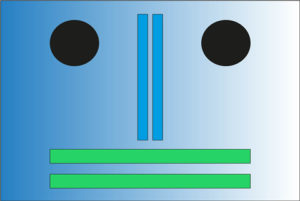Mac Pro 5.1 Update High Sierra To Mojave
(This is an update guide to Version 1.0. To upgrade your mac pro 5.1 GPU and to mojave read here)
This guide is for people looking for answers to questions and details as to how to go about updating their Mac Pro 5.1 OS to Mojave 10.14.6.
This is a step by step guide on how to go about updating your Mac Pro 5.1 to Mojave 10.14.6 form High Sierra 10.13.6. Before you begin please make sure of the following.
The Essentials:
- Your OS Must be High Sierra 10.13.6.
- Make sure file vault is disabled (Here’s How)
- Firmware updates won’t work if your startup disk is a RAID drive, so use an onboard SATA. boot drive for updates/upgrades.
- Download a copy of Mojave (Here).
- Check the boot rom version see if it matches with something similar to this (MP51.0085.B00).
- Mojave requires a Metal Supported Graphic card. We are assuming you are using one of these.
- MSI Gaming Radeon RX 560 128-bit 4GB GDRR5
- SAPPHIRE Radeon PULSE RX 580 8GB GDDR5*
- SAPPHIRE Radeon HD 7950 Mac Edition
- NVIDIA Quadro K5000 for Mac
- NVIDIA GeForce GTX 680 Mac Edition
*(In this guide Sapphire Radeon Pulse RX 580 8gb GDDR5 is being used, however other mentioned cards will work fine too.)
The Process:
- Run the installer and follow on screen instruction. Here the installer will tell you what needs to be done first. The Mojave installer first will update the boot rom to (144.0.0.0.0). Which would require a restart. (don’t worry if the display goes dark, the firmware update will take few moments and the Mac Pro will reboot to your old OS High Sierra.
- Now the installer is ready to install Mojave 10.14.6 in the usual way. The installation will take approx. 30-40 mins. to complete. At this time your display may go blank but not to worry, after installation completes and system reboots all will be fine.
- Ta Da, That all Folks. You Now have Mojave 10.4.6. Have Fun.